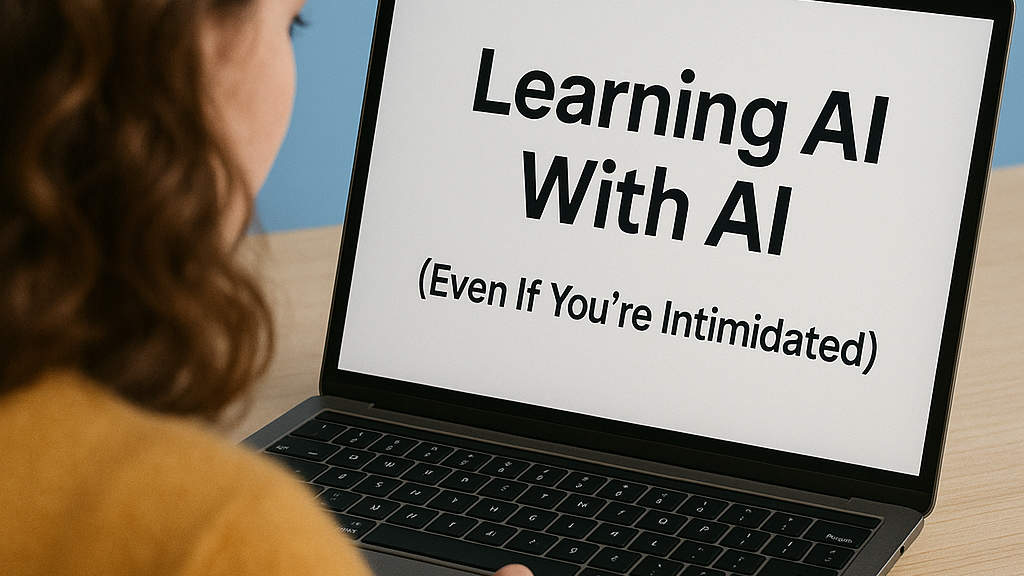Start With Friction: The Smarter Way to Bring AI Into Your Work
The Anti-Bullsh*t Guide to AI That Actually Works
You're not anti-AI. You're anti-disappointment.
You've tried it. Maybe ChatGPT wrote something that sounded like a Wikipedia entry. Maybe Claude gave you a template that felt like everyone else's.
If we're being honest, the ROI didn't match the hype.
That's not on you. That's on the way AI's being sold, as magic instead of as a tool.
The Real Problem: You're Starting in the Wrong Place
Everyone's obsessed with what AI can do. The real question is: what do you need it to stop doing?
The fastest path to AI value isn't learning new capabilities. It's eliminating the friction that's already costing you time and mental energy.
Skip the tool comparisons. Skip the "50 prompts that will change your life" threads.
Instead, start where the pressure is building.
Step 1: Run a Strategic Friction Audit
Block off 10 minutes. No distractions. You're not looking for brilliance—you're looking for patterns of inefficiency that compound over time.
Question 1: What are you currently tolerating?
These are the recurring annoyances that drain your energy without adding value.
Red flags to look for:
"This takes way too long for what it is."
"I'm still the bottleneck on this."
"I do this every [week/month] and it never gets easier."
Examples:
Reformatting the same reports in different templates
Writing variations of the same client updates
Turning meeting notes into action items
Creating slide decks from scratch every time
Write down 3-4 specific examples.
Question 2: What are you procrastinating on?
The tasks that linger not because they're hard, but because the starting point isn't clear.
Examples:
Outlining a complex proposal
Structuring a presentation for different audiences
Drafting performance reviews with specific examples
Creating project briefs that get everyone aligned
Capture 2-3 that fit this pattern.
Question 3: What do you repeat that could be systematized?
If you've done it more than twice, it can be templatized, automated, or at least accelerated.
Examples:
Weekly team communications
Client onboarding sequences
Quarterly business reviews
Competitive analysis summaries
List 2-3 that follow predictable patterns.
Step 2: Choose Your Friction Point
Look at your list. Circle the one that:
Happens most frequently
Costs you the most energy relative to its importance
Has the clearest input/output relationship
This is your AI test case.
Not because it's the most impressive use of AI, but because it's the most immediately valuable to you.
Step 3: Design Your AI Handoff
Here's where most people go wrong: they try to prompt AI like it's a human colleague.
Instead, think like you're briefing a very capable new staffperson who needs context, not creativity.
The 4-Part Handoff Framework:
1. Context (What's the situation?) "I need to send a weekly update to my team about project progress..."
2. Constraints (What are the rules?) "...it needs to be under 200 words, professional but not formal, and highlight both wins and blockers..."
3. Content (What's the raw material?) "...here are my notes from this week's meetings: [paste your rough notes]"
4. Calibration (What's the target?) "...format it like this previous email that worked well: [paste example]"
Pro tip: Start with voice notes
Most AI tools now accept voice input. Instead of typing, just talk through your request like you're delegating to a team member.
Step 4: Capture What Works (This Is Critical)
Once AI gets something 80% right, save the entire workflow.
Create a simple tracking system:
Task: What do you need done
Input: What you gave the AI
Output: What it produced
Result: How much time/energy it saved
Store your wins in:
An "AI Wins" folder in your cloud storage
A simple spreadsheet with the columns above
A note-taking app with clear tags
The goal isn't perfection, it's progress. Each success becomes a template for the next similar task.
Step 5: Scale What's Working
Once you have 2-3 solid AI workflows, you can start thinking bigger:
Level 1: Task Automation AI handles individual tasks you've already proven.
Level 2: Process Integration AI manages entire workflows (meeting → notes → action items → follow-up).
Level 3: Strategic Support AI helps with planning, analysis, and decision-making.
But don't skip Level 1. Most people try to jump to Level 3 and wonder why AI feels overwhelming.
The Bottom Line
AI doesn't start with ambition. It starts with annoyance.
You don't need to become an AI expert. You need to become systematically better at identifying and eliminating friction.
The best AI implementation isn't the most sophisticated, it's the one that removes something you're already tired of doing.
So stop worrying about staying ahead of the curve. Start with what's slowing you down right now.
AI is just a tool. Friction is the signal.
Ready to Get Started?
This week:
Run your friction audit (10 minutes)
Pick one test case
Design your handoff
Capture what works
Next week:
Refine your successful workflow
Add a second friction point
Start building your AI toolkit
Certified leadership coach empowering global executives to navigate AI-driven change, blending strategic AI training with expertise in emotional intelligence, adaptability, and change management.
.svg)
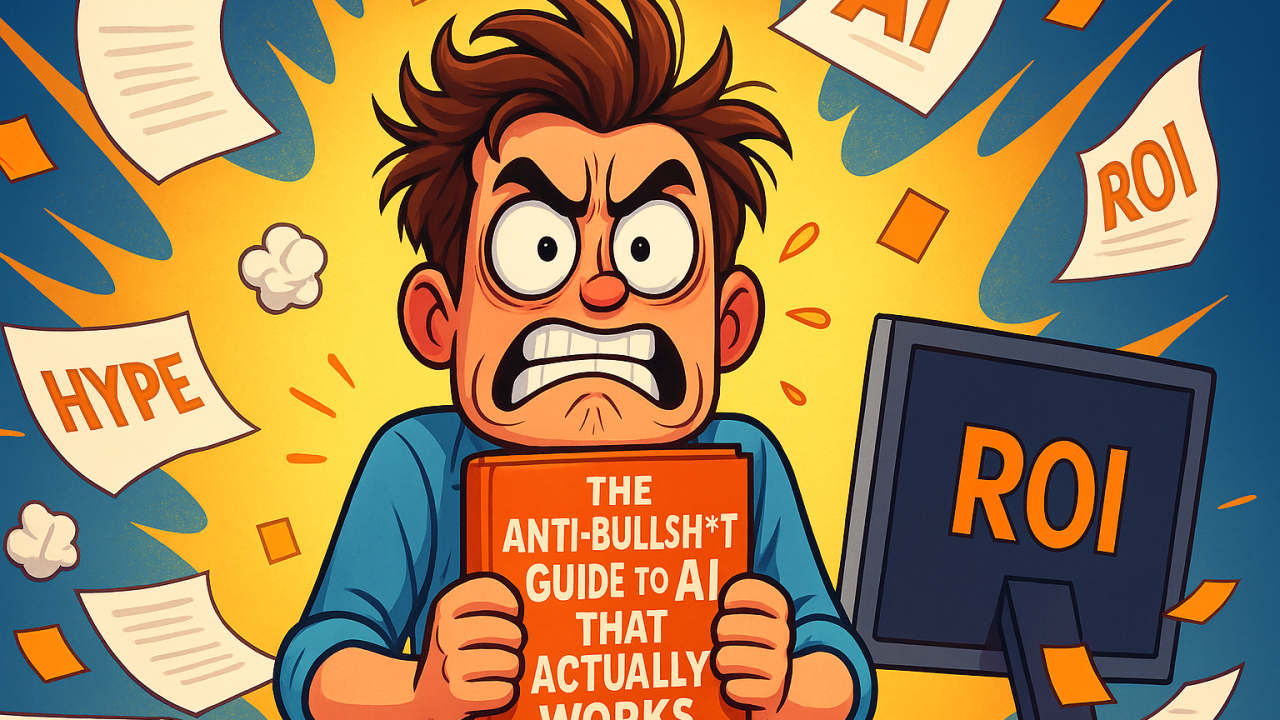


.svg)
.svg)
.svg)
.svg)

.svg)